Most recent model GPS receivers (GPSr) come equipped with a data cable in order to connect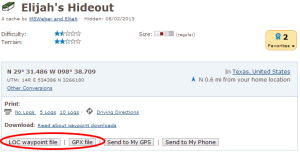 to a computer. You will be happy to know that this cable enables you to transfer coordinates and details about the cache to your GPSr. The LOC file is the original extension used for location data and contains basic information about the cache. The GPX file is more robust and includes more information (description, hint, recent logs, etc. as well as the coordinates. The GPX file is available only to Premium Members of Geocaching.com. Here’s how to transfer the data to your GPSr:
to a computer. You will be happy to know that this cable enables you to transfer coordinates and details about the cache to your GPSr. The LOC file is the original extension used for location data and contains basic information about the cache. The GPX file is more robust and includes more information (description, hint, recent logs, etc. as well as the coordinates. The GPX file is available only to Premium Members of Geocaching.com. Here’s how to transfer the data to your GPSr:
- Connect your GPSr to your computer.
- Logon to your Geocaching.com account.
- Find a cache you are interested in (click here to find out how) and go to its webpage.
- Click on either LOC or GPX and the file will be downloaded to your browser’s default downloads folder.
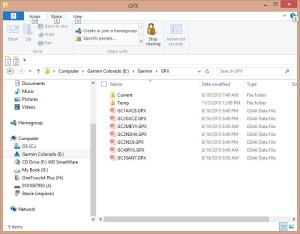
- How you proceed depends on which GPSr you have. If your operating system sees your GPSr as a storage device (you can browse the files stored on it from the operating system) then copy the LOC or GPX to the GPX folder on your device.
- If your computer’s operating system does NOT see your GPSr as a storage device (you cannot browse the files store on it) then you will need some software to transfer the GPX file. Try GSAK (it’s free) or for Garmin users either use the Map Source software that came with your unit or download the free (and updated) Base Camp software here. For GPS receivers by other manufacturers use the software that came with it to transfer the LOC or GPX file.
- You should now be able to navigate to a Geocache using the coordinates that were contained in the LOC or GPX file.
