There may be times when you need to pull caches out of your GPSr (or someone else’s) and load them into GSAK. The Receive from GPS feature will do just that.
Here’s what you do:
- Connect your GPSr to your PC
- In GSAK, click GPS>Setup
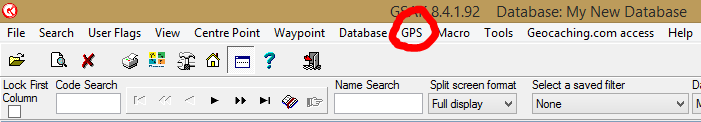
- Select your GPSr brand and model
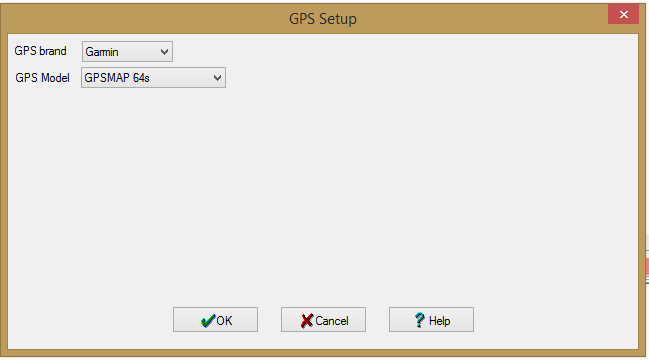
- Click OK
- Then click GPS>Receive Waypoints
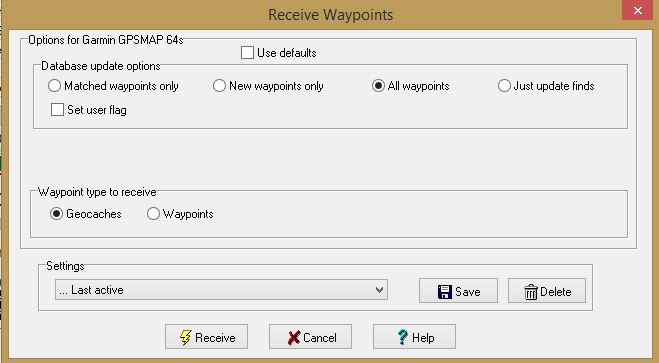
- Uncheck Use defaults and select the Database Update Options that you want (the options may vary depending on your GPSr model)
- Click Receive
- Click OK on the Load Summary window
- The caches will now be loaded into your GSAK database
