The Get Geocaches feature of GSAK is very similar to a Pocket Query (PQ) at Geocaching.com. It is a very simply yet powerful tool that will allow you to get a collection of caches per your customized search. The resultant list of caches are then loaded right into your current database.
Here’s what you need to do:
- Click on Geocaching.com Access on the GSAK toolbar at the top of the window
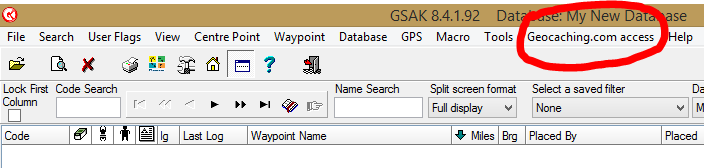
- Click Get Geocaches…
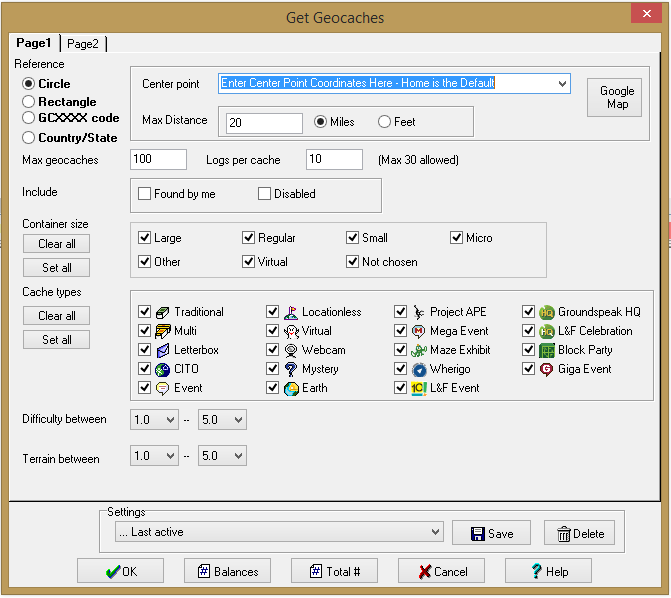
- On Page 1 enter your search criteria (Center Point, Max Distance, Container Size, Cache Type, Difficulty/Terrain Rating, etc.)
- Page 2 gives you more options (Owned by, Not Found By, Favorite Points, Country/State, etc.)
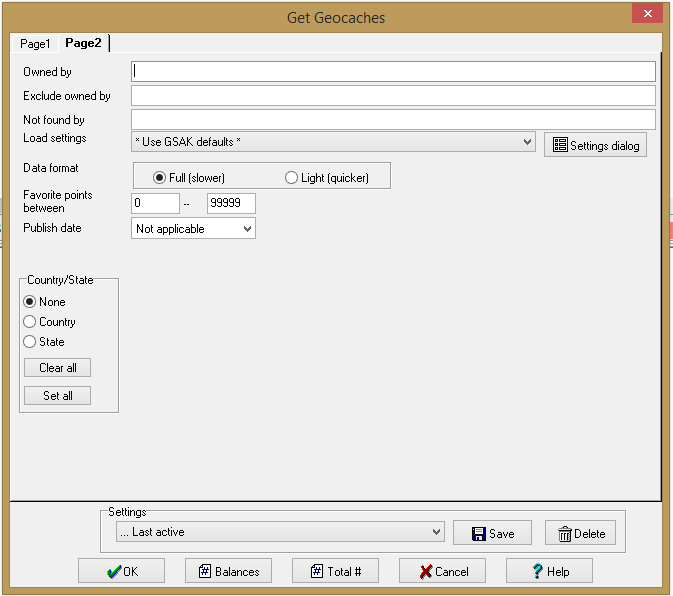
- Click OK when you have everything the way you want it
- GSAK will go to the Geocaching website and gather caches according to your search parameters
- Click OK after reading the Load Summary
- That’s it, you’re done!

