Geocaching sounds like fun. How do I get started?
Here are some simple steps to get started Geocaching and finding hidden treasure: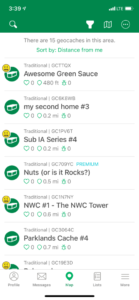
1. Go to a Geocache listing site with your computer and sign up for their FREE account. Try one of these: Geocaching.com or Opencaching.us. or Opencache.UK
Or, install a free app to your smartphone and sign up for their FREE account. Try one of these: iPhone or Android
2. Search for Geocaches in your area, postal code, address, etc.
3. Select a Geocache that has a difficulty 1 – 1.5, terrain 1 – 1.5, size regular. Also look at the logs and make sure other Geocachers have recently found the cache.
4. Enter the coordinates of the Geocache into your GPS device or use an App (Cachly, Geocaching.com, or c:geo for droid users,) on your smartphone. Apps automatically load the coordinates for you.
5. Use your GPS device or smartphone to guide you to the hidden Geocache container.
6. Sign the paper log using the cool username you chose on the website and write down the date that you found it.
7. Re-hide the container where and how you found it. (Unless it is laying out in the open exposed) When in doubt, contact the Cache Owner (CO).
8. If you are using an app, tap on LOG and log the cache as found. If you are using a GPS receiver, go to the cache listing on the website and click on Log Geocache to log the cache.
Get Started Geocaching!
For more detailed information about Geocaching, read the articles here.
