Have you ever wanted to know how many caches you’ve logged as Did Not Find (DNF)? You may have wondered this for many reasons, but for whatever reason, the answer is easy to find (unlike those evasive caches).
may have wondered this for many reasons, but for whatever reason, the answer is easy to find (unlike those evasive caches).
Your Did Not Find Log count is just a few clicks away!
- Go to Geocaching.com and log in
- Click on Your Dashboard page on the main menu at the top of the page
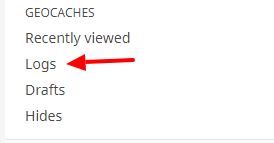
- On the Your Dashboard page click Logs under the Geocaches section on the left side
- Underneath Your Geocaching Details click
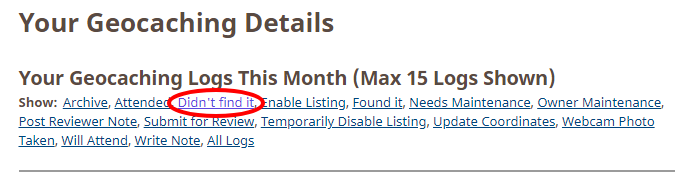 on Didn’t Find It
on Didn’t Find It - Your DNF count will be shown under Your Geocaching Logs (Filtered by Log Type)
Or…Even easier…Click here
I hope that this solves your questions concerning your Did Not Find Log count. While at your DNF results page did you revisit some of those caches that eluded you?
