So you’re planning a caching trip and you want to load caches not found by buddies in the caching party. This is important since you don’t want to spend time looking for caches that others in the group have already found. You can make it a truly productive time by using this GSAK tip.
Here’s what you do:
- In GSAK click Geocaching.com Access>Get Geocaches…
- Configure Page 1 for the Cache Types, Difficulty/Terrain Rating, etc.
- Click on Page 2
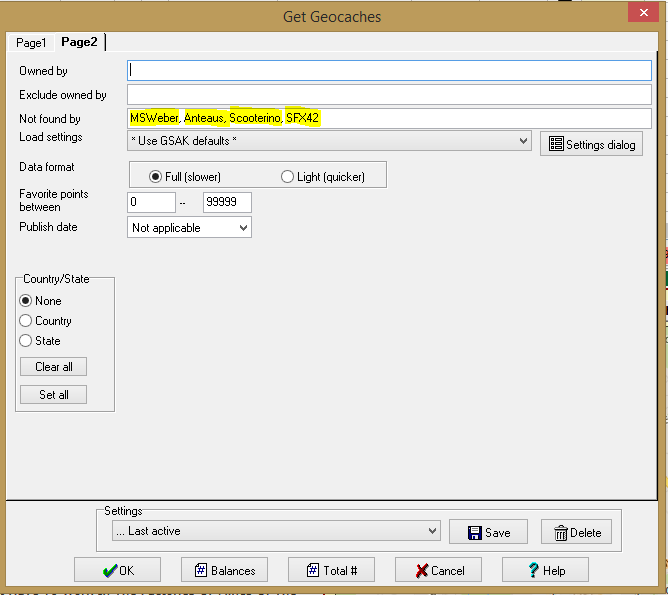
- In the Not Found By box enter all the Cacher Names of everyone participating (separate the names with commas)
- GSAK will populate the database with caches that meet your search criteria that all members have not found
There are scores of time saving features bundled into the most powerful Geocaching database software named GSAK. It is free and should be in all cacher’s toolbox.

