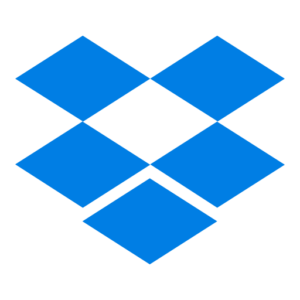This cool “cloud” app puts you in touch with all of your “stuff”. You can access your “stuff” from your PC, Mac, phone, tablet, wherever you might be. You can edit documents, files, and photos and keep everything up-to-date. For Apple IOS devices, find out more here. For Android devices go here. For the PC Desktop version go here.
Want to share a GPX file, GSAK database or a “Found It!” victory dance video with other cachers? Dropbox lets you control who sees what or nothing at all! Your data is safe (cloud-based), secure (256-bit AES encrypted, and requires two-step verification), and convenient because it is always with you.
Let’s say you are focused on finding a Difficulty 5/Terrain 5 rated cache and you don’t see the vast ravine until it’s too late. You stop in time but your phone unfortunately continues to the bottom. Your data can be restored from Dropbox without hassle and quickly.
Some suggested uses for Dropbox for Geocachers:
- Create your own cloud based storage for your Podcacher Podcast episodes
- Transfer photos to your Apple device without special connectors
- Print documents to your home printer from any computer or device
- Share GPX, LOC and other files with other cachers wirelessly (even if they are not standing next to you)
- Backup your phone so you can restore from the field if needed
- Have one GSAK database that is always up-to-date (GSAK Dropbox macros available)
- Keep your Bucket List handy
- Host a Geocaching website directly in your Dropbox
- Best of the Best Cache Container Photo Gallery (Dropbox is already setup to do this for you!)
- Store your browser Favorites for access on the road or on the trail
- Securely receive files from anyone (even non-Dropbox users)
- Locate a lost mobile device that has Dropbox installed
- Store Google Earth KML files created from Pocket Queries and GSAK or GPSvisualizer
- Load supported application files onto your mobile device that normally require the iTunes file sharing feature
These are just a few examples of how to use Dropbox and should get you started. If you come up with a unique way to use Dropbox and would like to share, please contact us!