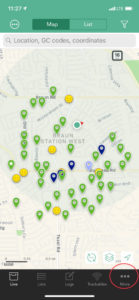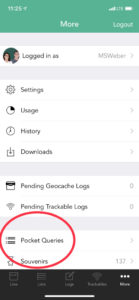Have you ever gone on vacation and wanted to cache with your smartphone only to find out that there isn’t any cell reception? A few years ago we went to Mount Rushmore and experienced this (Let’s hope that by now the issue has been resolved at one of America’s biggest tourist attraction). The geniuses at Zed Said Studio LLC have made it incredibly easy to use Cachly offline.
Let’s get right to it! Here are the steps to use Cachly offline:
Cachly Offline from a Pocket Query
- Create your Pocket Query (Premium Membership required) at Geocaching.com here
- When your Pocket Query appears on the download page open the Cachly app on your iPhone or iPad while you still have connectivity.
- At the bottom of the screen tap on the three dots -More.
- Scroll down and tap Pocket Queries
- Tap on the Pocket Query that you want access offline.
- Tap on the + and Save and an Offline List will be created from your Pocket Query
- Tap on Lists.
- Tap on Offline.
- Tap on the name of the offline list.
- The caches will be displayed on a map or in a list
- To access the caches offline, select Lists, Offline
- Your caches will be displayed. Select one and go find it!
Cachly does NOT need a WiFi signal or cell reception to navigate to a cache.